Deconstructing a Fake News Website
Deconstructing a Website: An Important Skill in A Fake News World
By Frank W Baker/ July 18, 2019
In 2019, the prevalence of fake news and disinformation online is causing many educators to rethink how they teach critical thinking skills to students.
Do your students know how to “read” a website and evaluate the information that the authors have written?
Increasing today, the ability to analyze and evaluate the techniques by the fake news creators is more important than ever. But are students receiving sufficient training and experience in questioning what they read?
Teach With Examples
In 2016, a number of news stories about the explosion of “fake news” referenced the importance of incorporating media literacy instruction in our schools.
Here is an approach I have found useful. I take a “fake news” website, create a handout from it, and engage my audience (either teachers or students) in an exercise where they are challenged to identify the techniques used in the website. In addition, participants must consider any one of or a number of media literacy/ critical thinking questions about the site and its contents.
I have converted the website (below) into a one page handout you can download here.
Will your students know instantly that this website content is fake?
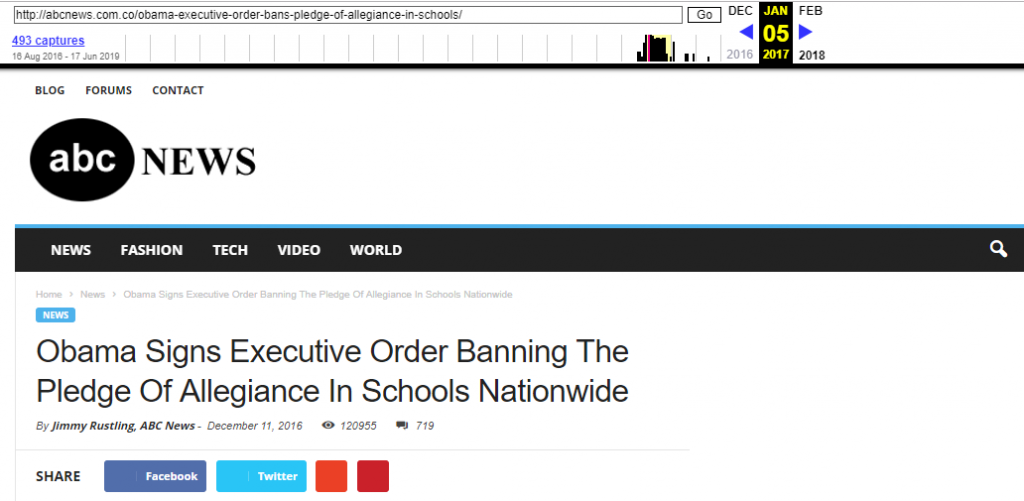
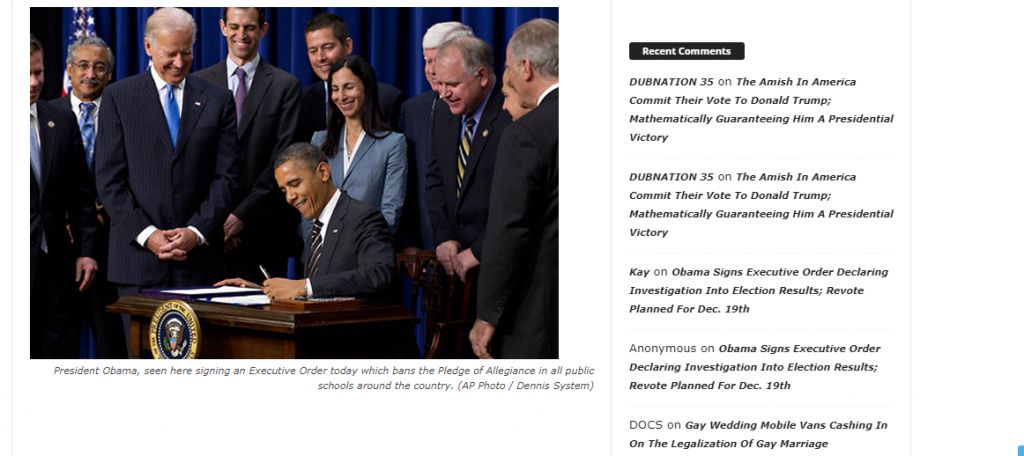
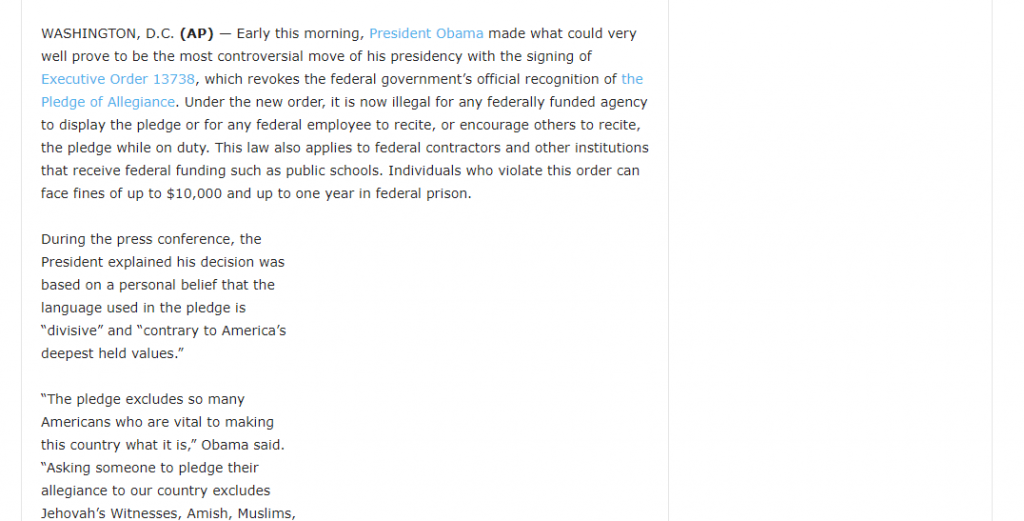
Website recovered from:
https://web.archive.org/web/20170405014401/http://abcnews.com.co/obama-executive-order-bans-pledge-of-allegiance-in-schools/
Reading Laterally
Experts are now recommending that students read laterally, as opposed to vertically. Lateral reading involves “the act of verifying what you’re reading as you’re reading it.” (Source)
Researchers from Stanford University say that today’s students must become like fact checkers. They observe that “lateral readers don’t spend time on the page or site until they’ve first gotten their bearings by looking at what other sites and resources say about the source at which they are looking.” (Source) Want to know more? Download the free e book “Web Literacy for Student Factcheckers.
Deconstructing Any Website
Those of us in media literacy have recommended students ask these questions about all media messages, including those online:
– Who is the author/creator? Can they be contacted?
– Who is the intended audience? How do you know?
– What techniques does the author use to make it authoritative or credible?
– How might other people understand this message differently from me?
– Who or what has been omitted and why?
– Who benefits from the media message?
– Where was the message published and who is likely to see it there?
– Where might I go to confirm or verify the info that I am reading?
These are important critical thinking questions and you can locate a number of infographics online which use these questions, and others, all of which are designed to jump start student skepticism. I recommend you post one of these infographics at every computer at school. (See the CRAAP Detection infographic or the HOW TO SPOT FAKE NEWS Infographic)
Using the Obama “news” story above web experts recommend that students first consider the URL.
It is: http://abcnews.com.co/obama-executive-order-bans-pledge-of-allegiance-in-schools/
It appears to be ABC NEWS, but notice the domain name DOT.co—indicating the country of Colombia South America.
Second, have students study the ABC NEWS logo. It resembles the real ABC News, but it is not. It has been designed to fool unsuspecting students and to make them believe it is credible.
Third, have students locate the name of the author. Is Jimmy Rusting a real reporter for ABC NEWS? Fourth, have students consider the headline. Have they seen, read or heard anywhere else, that the President signed such an executive order? Does that make sense? This should be another red flag. Next, have your students consider the photo? It is a real image of Obama signing an executive order and by conducting a Google Image search, for example, students can find the exact image and read the caption associated with it. They will quickly determine that this image does not represent the headline or caption associated with it. Finally, ask students to notice the dateline, Washington DC, followed by the letters AP, which stand for the Associated Press news agency. By citing AP, the author again hopes the unsuspecting reader will not question the story, but think it is again authentic, when it is not.
Conclusion
With the 2020 election season underway, fake news, social media posts, photos and videos are expected to become common place. It is more important than ever that educators consider how to best equip 21st century “digital natives” with the critical thinking and healthy skepticism skills they will need today and tomorrow.
Frank W Baker is a longtime media educator and creator of The Media Literacy Clearinghouse website of resources. He is the author of “Close Reading The Media” (Routledge) and “Media Literacy in the K-12 Classroom, 2nd Ed. (ISTE). His work with teachers is designed to engage them in hands-on, interactive activities that will resonate with today’s students. He can be reached at email: fbaker1346@gmail.com or via Twitter: @fbaker